






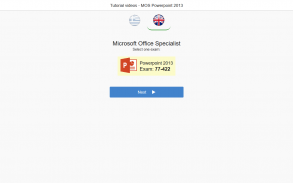
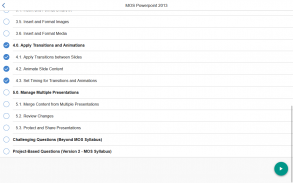
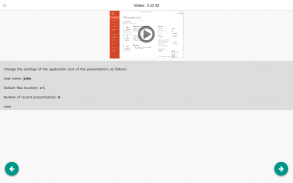
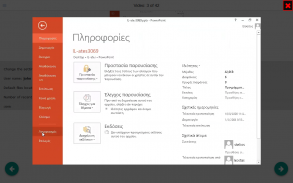
MOS Powerpoint 2013 Core Tutorial Videos

MOS Powerpoint 2013 Core Tutorial Videos açıklaması
This app provides the users with the opportunity to get an initial picture about the MOS Certiport 77-422 Exam, which lead to the respective Certificate acquisition for MS-Powerpoint 2013.
You will find more than 334 questions, accompanied by their video-solutions. Watching the videosolutions will allow you to get a good idea concerning the skills that you have, so as to assess your level in order to become fully competent during the Exams.
The videosolutions are classified into categories so as to let you focus wherever you believe there is some skill shortage. This is how there is almost no time wasted in repeating the parts that you are already familiar with.
The candidates can access the full training package in order to be able to respond successfully to the Certification Examinations not only for MS-Powerpoint, MOS 77-422, but for the rest of the Examinations at the Basic or the Advanced level of Microsoft-Certiport MS-Word and MS-Excel, and the Basic level of MS-Access.
The full version is known as TEST4U and constitutes a complete self-study, interactive guide, available since 2003, with more than 700.000 satisfied users.
Syllabus:
Prerequisites (Before MOS Syllabus)
1.0. Create and Manage Presentations
1.1. Create a Presentation
1.2. Format a Presentation Using Slide Masters
1.3. Customize Presentation Options and Views
1.4. Configure Presentations to Print or Save
1.5. Configure and Present Slideshows
2.0. Insert and Format Shapes and Slides
2.1. Insert and Format Slides
2.2. Insert and Format Shapes
2.3. Order and Group Shapes and Slides
3.0. Create Slide Content
3.1. Insert and Format Text
3.2. Insert and Format Tables
3.3. Insert and Format Charts
3.4. Insert and Format SmartArt
3.5. Insert and Format Images
3.6. Insert and Format Media
4.0. Apply Transitions and Animations
4.1. Apply Transitions between Slides
4.2. Animate Slide Content
4.3. Set Timing for Transitions and Animations
5.0. Manage Multiple Presentations
5.1. Merge Content from Multiple Presentations
5.2. Review Changes
5.3. Protect and Share Presentations
Challenging Questions (Beyond MOS Syllabus)
Project-Based Questions (as seen in the MOS 2013 exam)
Bu uygulama, kullanıcılara MS-Powerpoint 2013 için ilgili Sertifika alımına yol açan MOS Certiport 77-422 Sınavı ile ilgili ilk resmi alma fırsatı sunar.
Video çözümleri ile birlikte 334'ten fazla soru bulacaksınız. Video görüntülemelerini izlemek, sahip olduğunuz beceriler hakkında iyi bir fikir edinmenizi sağlar, böylece Sınavlar sırasında tamamen yetkin olmak için seviyeni değerlendirmek için.
Video yığınları, bazı beceri sıkıntısı olduğuna inandığınız her yere odaklanmanızı sağlayacak şekilde kategorilere ayrılır. Bu, zaten aşina olduğunuz parçaları tekrarlamakta neredeyse hiç zaman harcanmamış bir durumdur.
Adaylar, yalnızca MS-Powerpoint, MOS 77-422 için değil, Microsoft veya Certiport'un Temel veya İleri Düzeyindeki Sınavların geri kalanı için Sertifikasyon Sınavlarına başarılı bir şekilde cevap verebilmek için tüm eğitim paketine erişebilirler. MS-Word ve MS-Excel ve MS-Access Temel seviyesi.
Tam sürüm, TEST4U olarak bilinir ve 2003 yılından beri 700.000'den fazla memnun kullanıcı ile eksiksiz bir kendi kendine çalışma, interaktif kılavuz oluşturur.
Müfredat:
Önkoşullar (MOS Syllabus'dan Önce)
1.0. Sunuları Oluşturma ve Yönetme
1.1. Bir sunum oluştur
1.2. Slayt Ustalarını Kullanarak Sunumu Biçimlendirme
1.3. Sunu Seçenekleri ve Görünümlerini Özelleştir
1.4. Sunuları Yazdırmak veya Kaydetmek için Yapılandırma
1.5. Slayt Gösterilerini Yapılandırma ve Sunma
2.0. Şekiller ve Slaytlar Ekleme ve Biçimlendirme
2.1. Slaytları Ekleme ve Biçimlendirme
2.2. Şekiller Ekleme ve Biçimlendirme
2.3. Sipariş ve Grup Şekiller ve Slaytlar
3,0. Slayt İçeriği Oluşturun
3.1. Metni Yerleştir ve Formatla
3.2. Tabloları Ekleme ve Formatlama
3.3. Ekleme ve Biçim Çizelgeleri
3.4. SmartArt'ı Ekleme ve Biçimlendirme
3.5. Görüntüler Ekleme ve Biçimlendirme
3.6. Medya Ekleme ve Biçimlendirme
4.0. Geçişler ve Animasyonları Uygula
4.1. Slaytlar arasında Geçiş Uygula
4.2. Slayt İçeriğini Animate
4.3. Geçişler ve Animasyonlar için Zamanlamayı Ayarla
5.0. Birden Çok Sunuyu Yönetin
5.1. İçeriği Birden Çok Sunumdan Birleştir
5.2. Değişiklikleri İncele
5.3. Sunumları Koru ve Paylaş
Zorlu Sorular (MOS Syllabus'un Ötesinde)
Proje Tabanlı Sorular (MOS 2013 sınavında görüldüğü gibi)

























